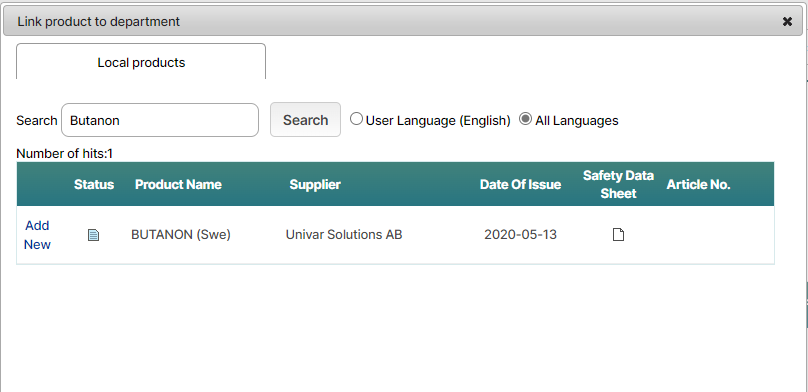Add / Remove products
Add Products
To link a product to your department, you start by searching for the product in the pop-up window that appears when you click Link product. You automatically search for safety data sheets in your language but if you are looking for safety data sheets in other languages, you can click on All languages.
In this mode, you can only link products that are already in the company's product list.
Remove Products
To remove a product, select the product in the Chemical List and then click Remove option