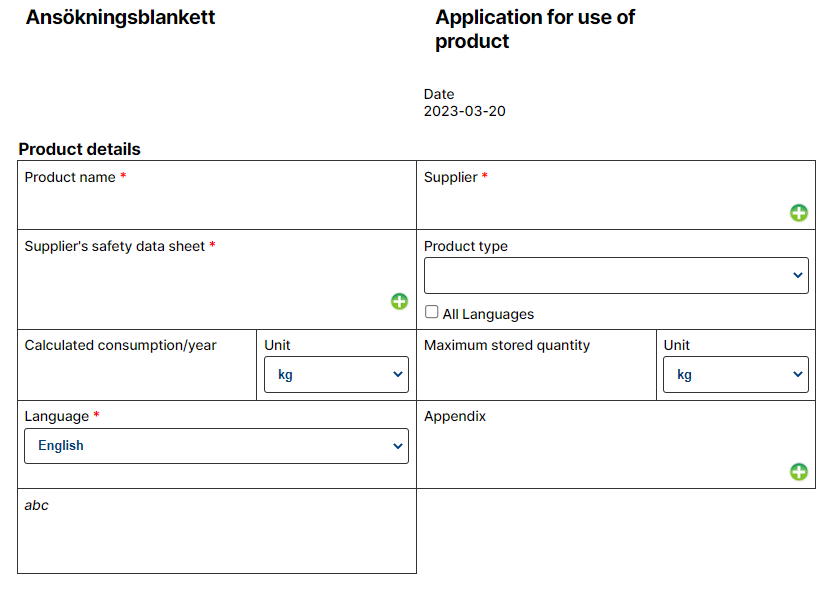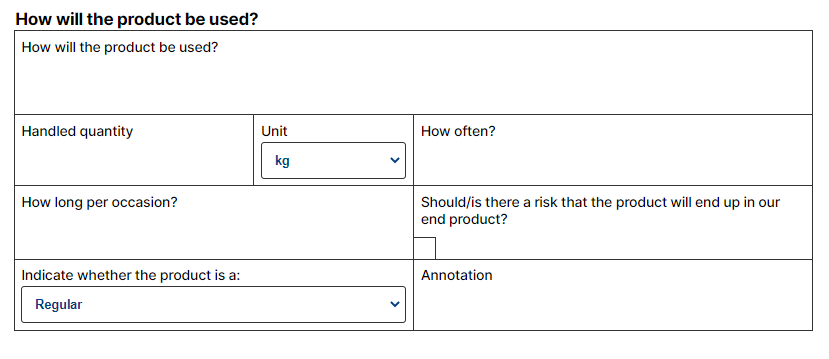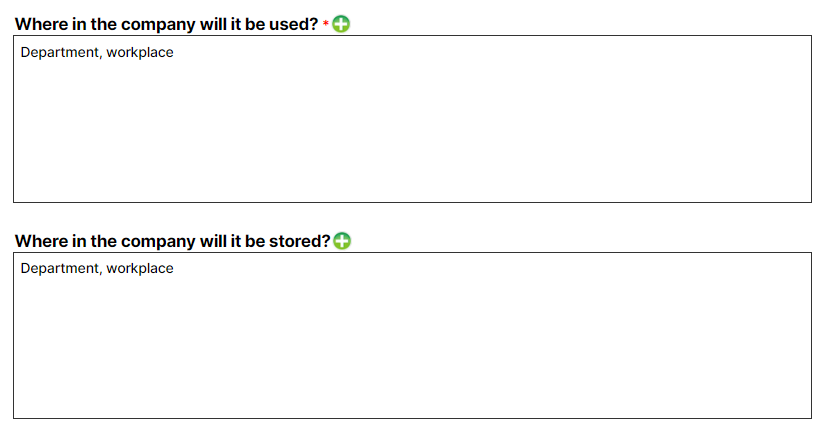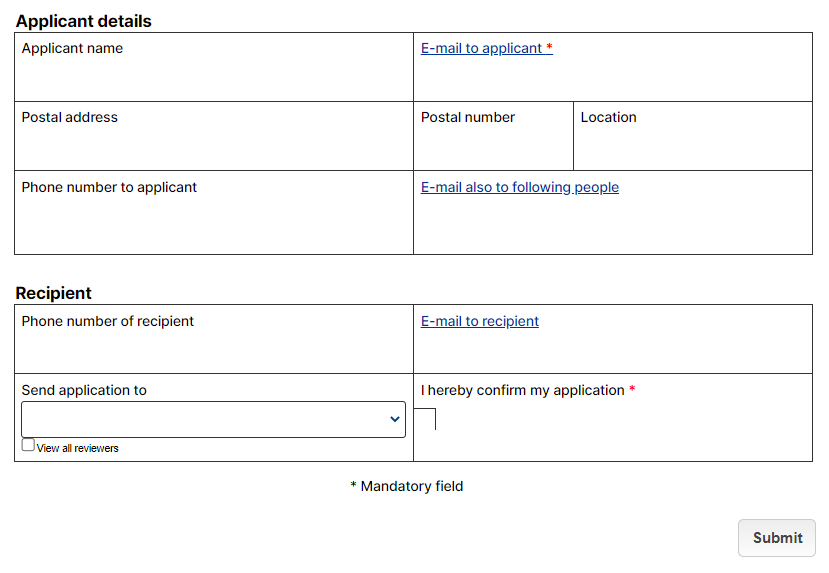Sending an application
Sending an Application
Click the Chemical Application to send an application:
- Choose application form that is suitable for your preferred language.
- Fill in the requested information, specially the fields marked with a red star. Those fields are mandatory and has to be filled in, or else the application cannot be submitted.
- Attach the supplier's safety data sheet.
- Enter information about how the product will be used as well as on which departments its going to be used and stored. You may choose several departments.
- Fill in details of the applicant and choose reviewer as well. Applicant details are retrieved automatically if the user is registered in Chemsoft. All reviewers are listed as recipients.
- Confirm the application with a checkmark in the box "I hereby I confirm my application".
- Send application.
example of a standard form
If you are using groups, the reviewers who belong to your group will automatically be displayed when submitting your application. If you tick the box View All reviewers, all reviewers in the organization will be shown.
Lastly, in order to submit your application, you must Confirm application.