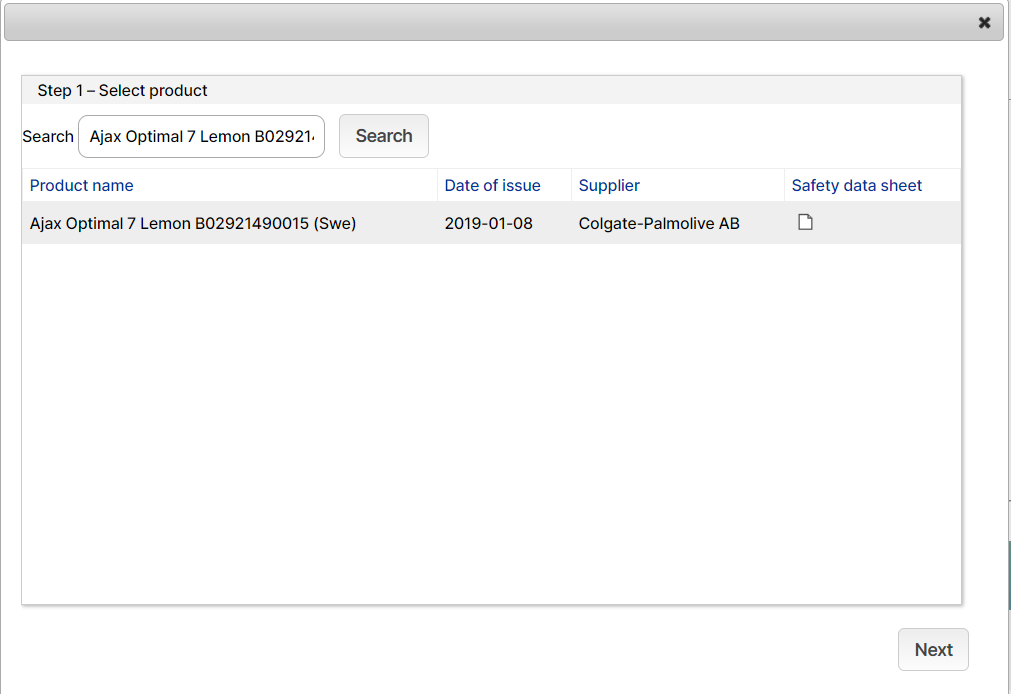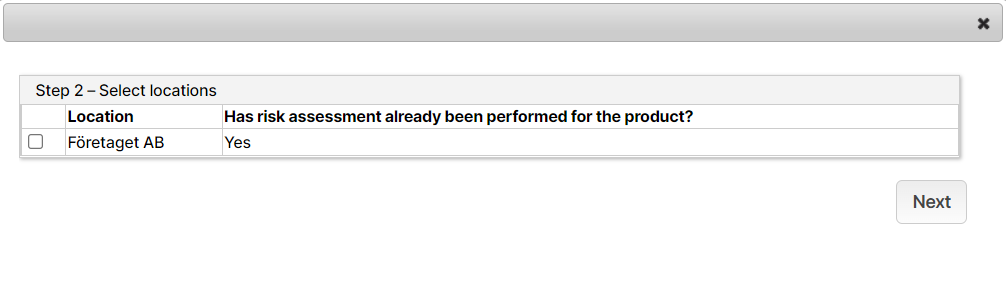Copying a risk assessment
Copy Risk Assessment
It is possible to use the same risk assessment for more products, using the function Copy Risk Assessment.
Open the risk assessment that you want to copy and click the button Copy Risk Assessment. A pop-up window will open with the products name in the search field and a match on the product list. Click on the product shown in the list and then click Next.
In this next step you can select which department or sub department you want the risk assessment to be copied to, by ticking the box for the department and then clicking Next. When selecting departments or sub departments there will only be suggestions for the departments/sub departments where the product is connected.
When copying a risk assessment all information will be transferred to the new risk assessment in the selected department/sub department. You will now find the copied risk assessment in the selected department/sub department, where you have the ability to edit the information if needed.
Note! The newly copied risk assessments needs to be approved again separately to make it valid.