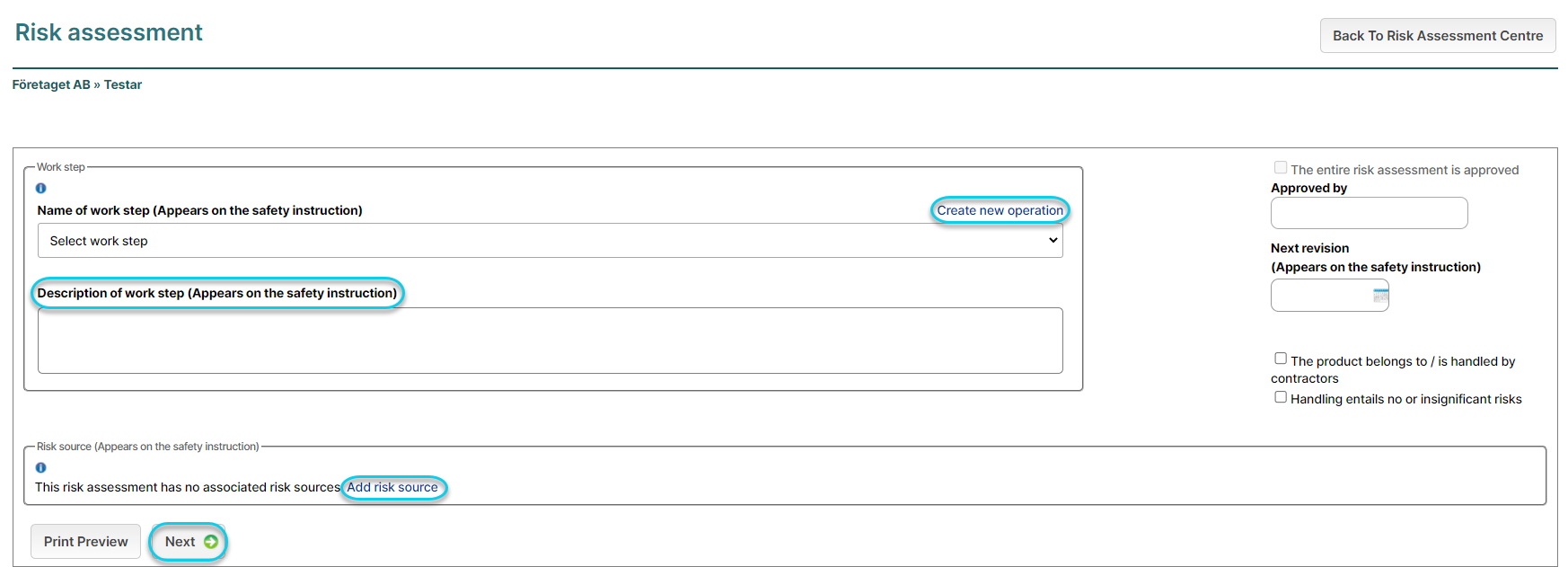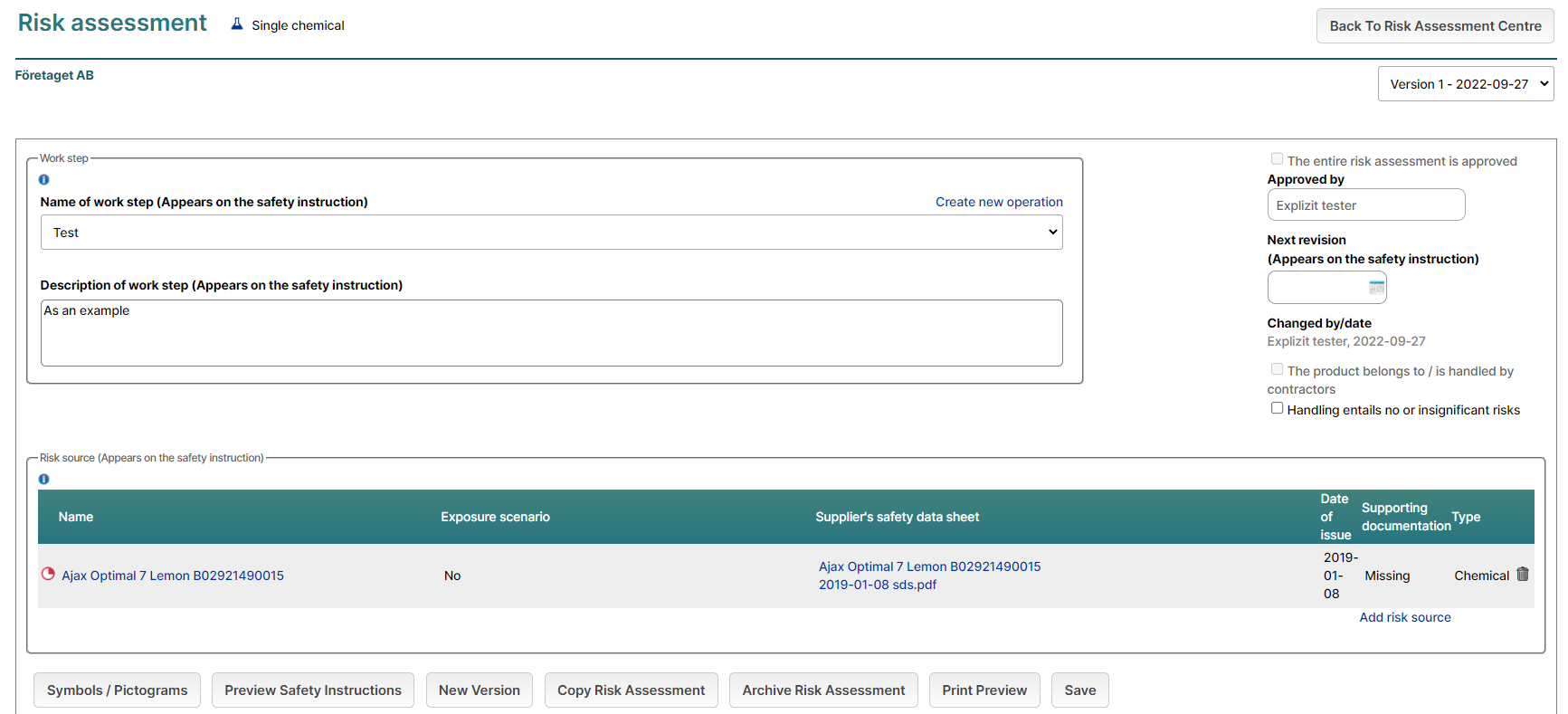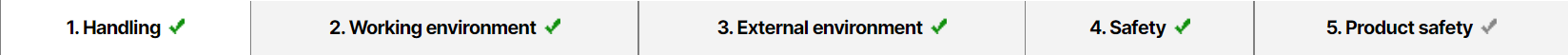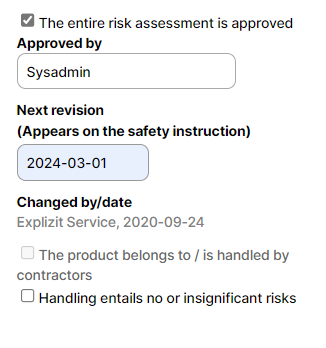How to create a new risk assessment
Create New Risk Assessment
There are two different ways to perform a risk assessment, either by choosing Create New Risk Assessment or click on a product and then Add.
Select or Create new work item and then describe the work step (shown in safety sheet). When you are choosing Risk sources, you are able to add one or more. A pop-up window will appear were you can choose from the products linked to the department.
There are no recommendations in the legislation for how long the validity period should be. We recommend that you take into consideration the inherent hazards of the product (hazard level), how the product is handled and handled quantity. Normally, the validity is in the range of 1 to 5 years.
Click Next to initiate the risk assessment.
It is possible to go back to the Risk assessment center by clicking the button Back To Risk Assessment Centre in the top right corner.
When the entire risk assessment is approved it is no longer possible to edit the risk assessment. If you want to edit an approved risk assessment you have to click the button New version.
Approving Risk Assessments
To approve the entire risk assessment, the tabs 1-4 have to be completed and marked with a green check.
The person responsible for approving the entire risk assessment must have the permission Approve risk assessment to be able to approve.
Approve the entire risk assessment by:
- Select date for Next revision (how long the risk assessment should be valid).
- Tick the box, The entire risk assessment is approved and enter the name in 'Approved by' which will be responsible for the approved risk assessment.
- Click Save