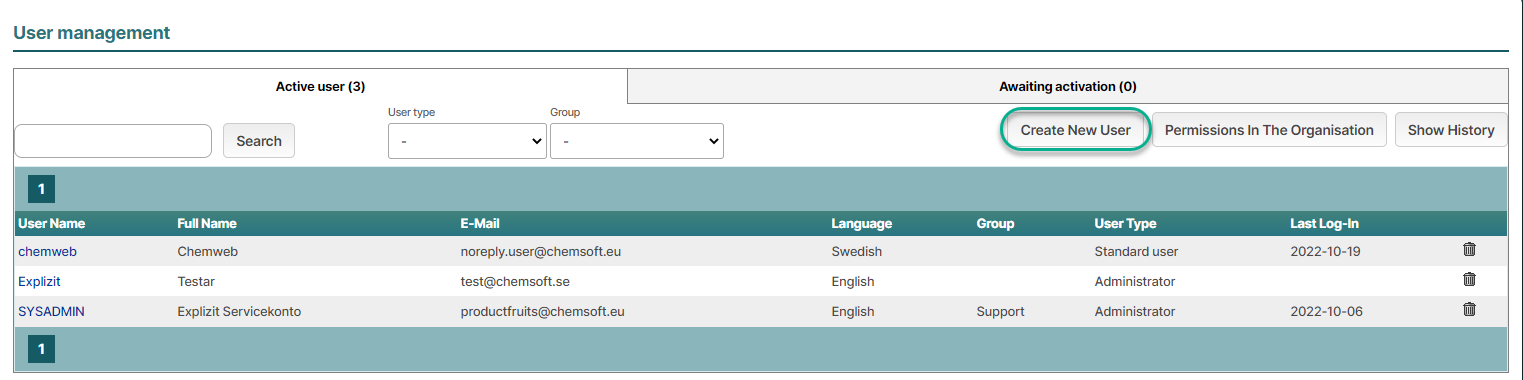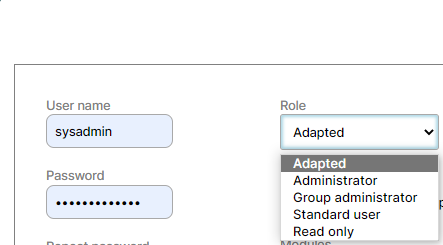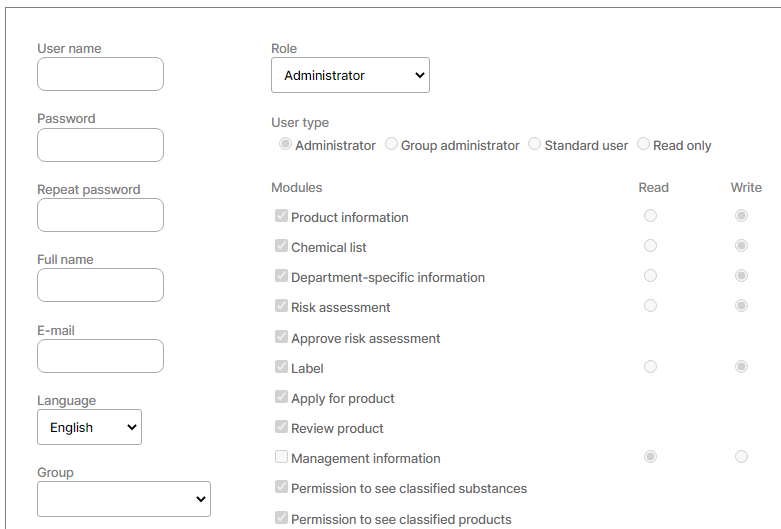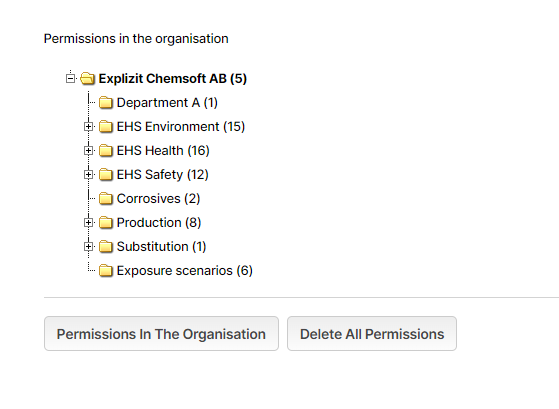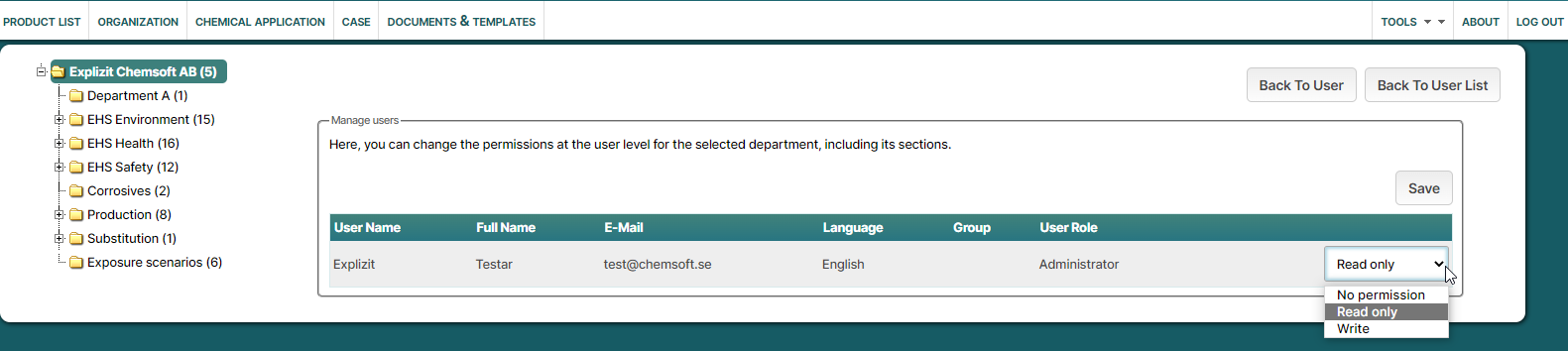How to create a new user
How do I create a new User?
Accounts which are permitted for User Management can create new user accounts in the system.
Start by clicking on Manage users in the Tools menu and select Create new user.
Then start by choosing role for the user.
Choose user´s role
In the user information; Click the drop-down menu below the heading Role and choose desired user role (Administrator, Group administrator, Standard user or Read-only).
If you choose any of the predefined roles, functions and permissions are pre-selected for the user. If none of these options match your needs you can use Adapted an manually select functions user should have access to.
Enter User Information
When you have selected role for the user you should type at least Username, Password, Email and Name of the user.
If you use Groups in the system, make sure to choose correct group for this user.
Permissions in Organization
Per default the user will inherit permissions from MASTER user in the system. Usually access to whole organization.
If the user should only have access to some parts; start with removing permissions by clicking the button Delete all permissions.
When giving the user Permission in the Organization, start by clicking on the Organization tree to the left, select to which department the permission should be given.
In the box Manage user, select what type of permission the user should have in that department; Read only or Write:
- If the Write-permission is selected the user can: archive/activate the department, edit department name and other department-specific information and move and add sub-departments.
- If the Read only-permission is selected the user can only see (Read) in that department.
Finally, click Save. User will then be granted selected access to the department and its subdepartments.
If you want to give permission to more parts of the organisation repeat the procedure for other units.
Good to know! You have to click Save after editing permissions for one department before editing permissions for another.