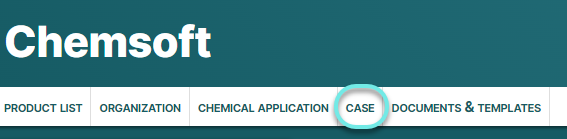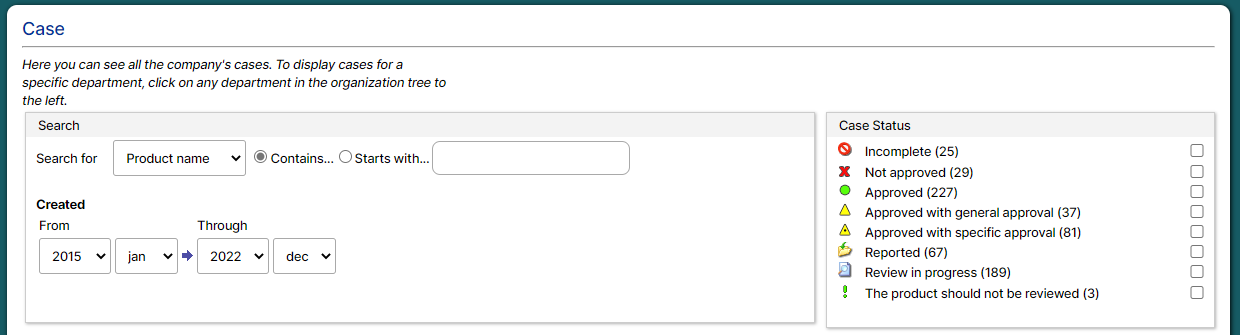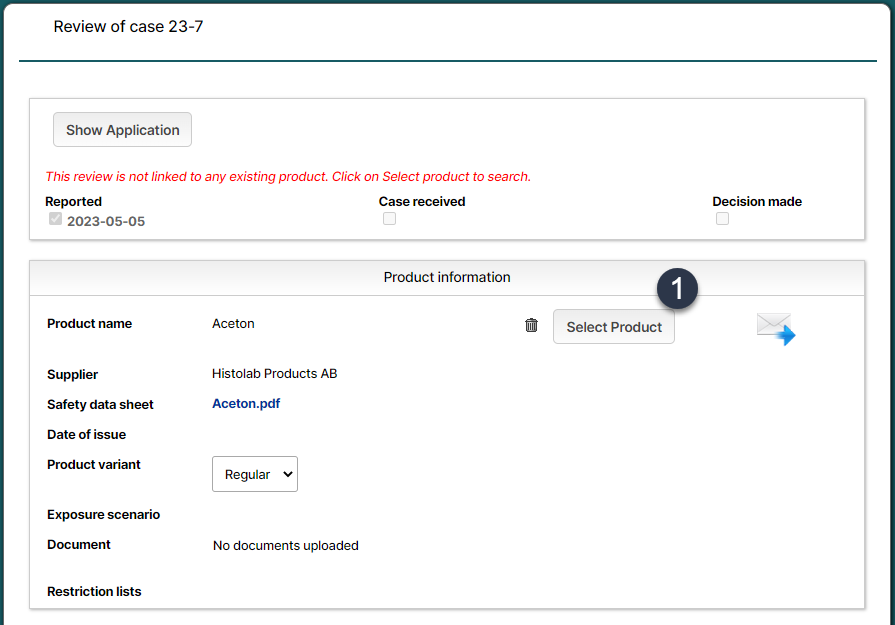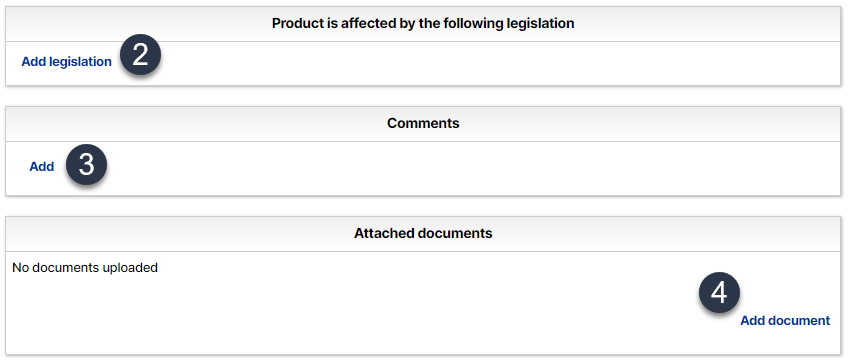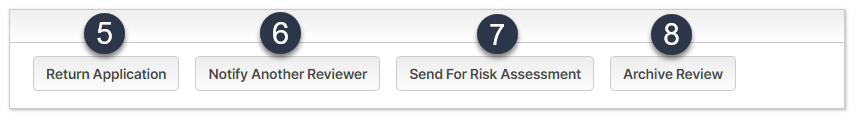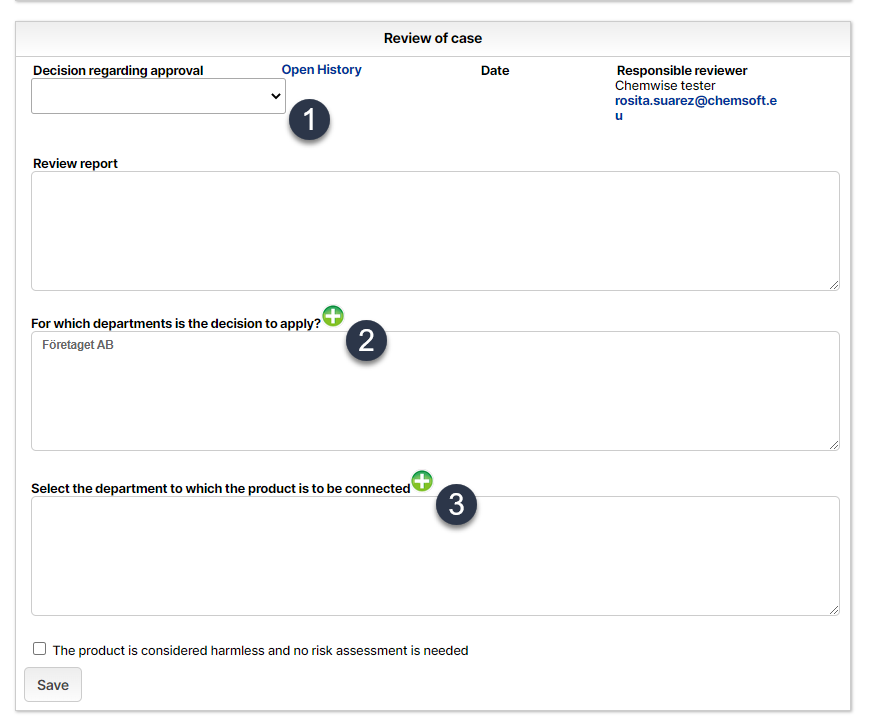Review Application
The Case list
Click on the tab Case to enter the case list:
All applicants can here see the status of their cases and follow the case development.
How to review a product
Review application from the list or search for application using different search criteria in the drop-down list:
- Product Name
- Case no.
- Applicant Name
- Reviewer or Review decision
Click Review and a window will open and you can begin reviewing. Remember, to review cases your user has to have permissions to review.
- When you receive an application, first select product by searching for it in your organization's product list (use the attached safety data sheet to properly identify the product). If it is not in your product list; search for the product in the Chemwise database where you can download the product. If the product is not in the database, you send it in for registration by clicking on the envelope with the blue arrow. The order then goes to sdb@chemsoft.eu.
- Indicate if the product is affected by any legislation.
- Write comments about the case (all comments are logged)
- Attach documents to the review.
- Return the application if something needs to be added or data is missing.
- Forward the case to another reviewer. A pop-up window will appear with a list of reviewers that you can send the case to.
- Send a case for risk assessment either before final decision is taken or during the review.
- Archive review.
Product approval
Depending on your settings for Chemsoft, approval may vary. If system is set up to use department specific decisions, you have to select for which departments the decision will apply. If you use Global decision you can not choose departments for approval.
- Make your decision if the product should be approved or declined.
- Choose location were the products decision is going to be applied.
- Choose where in the organization the product should be connected.
Throughout the process, both the applicant and the reviewer receive e-mails about the case status.
When the review is completed, the product will receive a status according to the selected review decision.