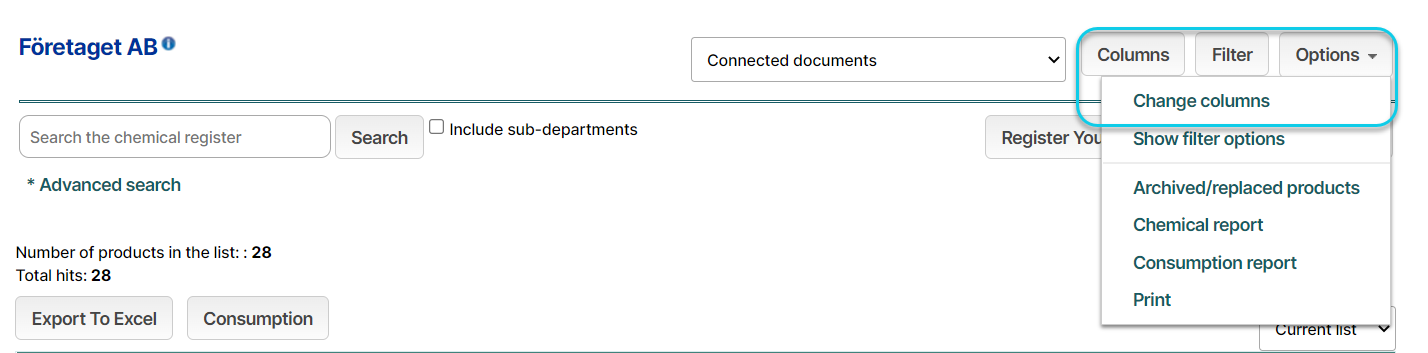Change columns in your Chemical list
Changing Columns
With the right permissions, such as Normal user, Group administrator or Administrator, you have the option to change columns for what you want to display in your Chemical list. You can for example add column headings like Supplier, CAS nr, Consumptions etc.
The following column headings are fixed:
- Risk assessed
- Status
- Product name
- Restr. ( if possible match on Restriction lists)
- Pictogram
- SDS
Other headings are optional.
To change the column headings you can either click on Options and then choose Change Columns or enter directly by clicking on Columns. A pop-up window will appear with several drop-down lists to choose from to your additional column heading.
Good to know, the changes you make in the column view are personal and visible only to your user.