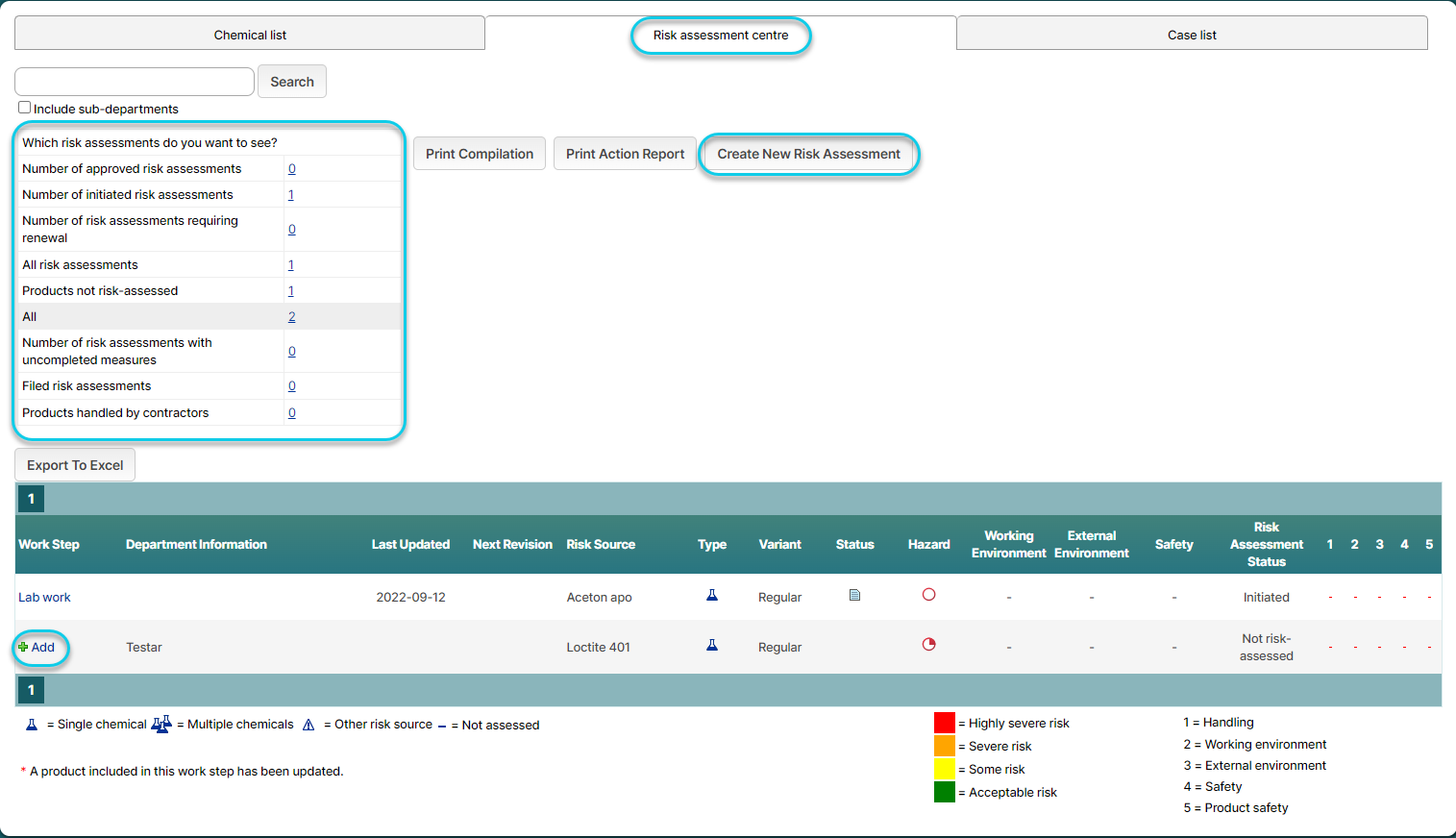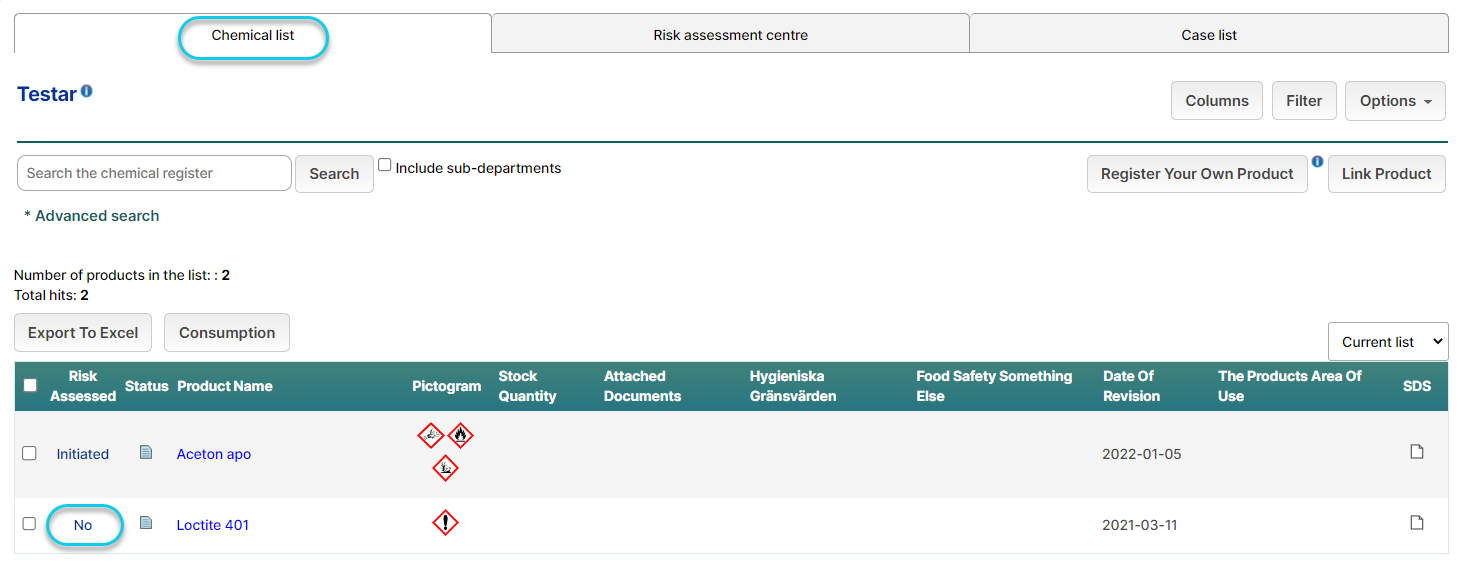Risk assessment
A risk assessment can be made for each work step where a chemical is handled. The assessment of each work step takes place in 4 to 5 steps that generates a result which lays the foundation for possible measures.
There are two different ways to create a risk assessment, via the Risk assessment center and via the Chemical List:
- Via the Risk assessment center – here you get an overall view of risk assessments for the relevant department. You see started and completed risk assessments as well as non-risk assessed products.
When you want to start a risk assessment, you can either click Create New Risk Assessment or click Add next to the product to be risk assessed.
- Via the Chemical list - products that appear in the chemical list that have the status "No" in the Risk assessed column, can be clicked on to then be linked to the Risk assessment function.
Risk assessment center:
Chemical list: