Product list
About Product list
Product list is a complete list of all products and safety data sheets available in your Chemsoft.
By default, the list shows all currently active products, that is products that are currently used in your system and can be linked to departments.
- Show active - shown by default. The products are active and can be linked to departments.
- View archived – displays products that have been archived and also older versions of MSDS.
- Show linked – shows products that are linked to at least one department.
- Show not linked – shows products that are not linked to any department.
- Show recently added products - shows products that have been delivered to your Chemsoft recently. Number of days back depends on settings for you Chemsoft. Default is 30 days back
- My products - if you have selected a department for "My department", all products from that department will be displayed here.
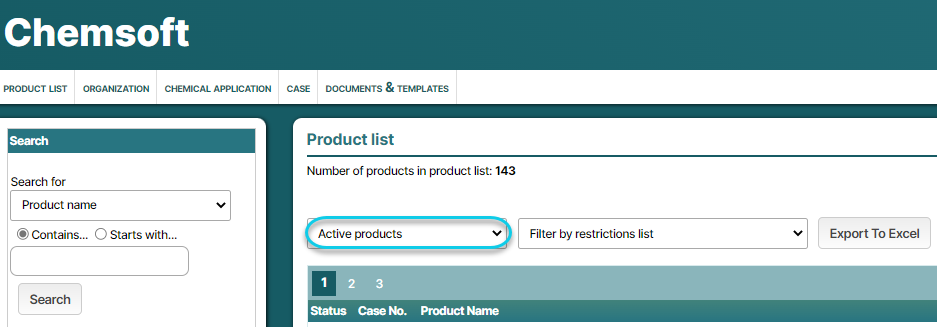
Archiving products
If a product is no longer used, it can be archived by first going to Product information Then select Edit product and Archive. Remember to remove the product from departments before archiving.
If you want to reactivate an archived product, follow the same path via Product Information → Edit Product → Activate.
