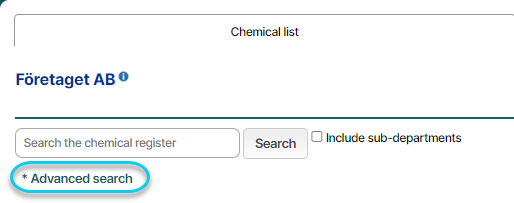Advanced search
Advanced search
Advanced search is a effective tool to find products from organization matching specific criterions.
For example you can use Advanced search to find products by its name, supplier, substance information and product classification.
You start by opening your Organization and click Advanced search below the search field in the list.
In advanced search you start by selecting search criterion, add values for the criterion and add new criterions if you want to extend search with AND/OR operator.
- Select Search Criterion
- Enter value that needs to be fulfilled. Add more values into the criterion with Add new button
- Extend your search by adding more criterions with Add new button at the bottom of the page.
- Click search to initiate search
Chemsoft will now show all products from selected organization department and its sub-departments that matches your search criterions.
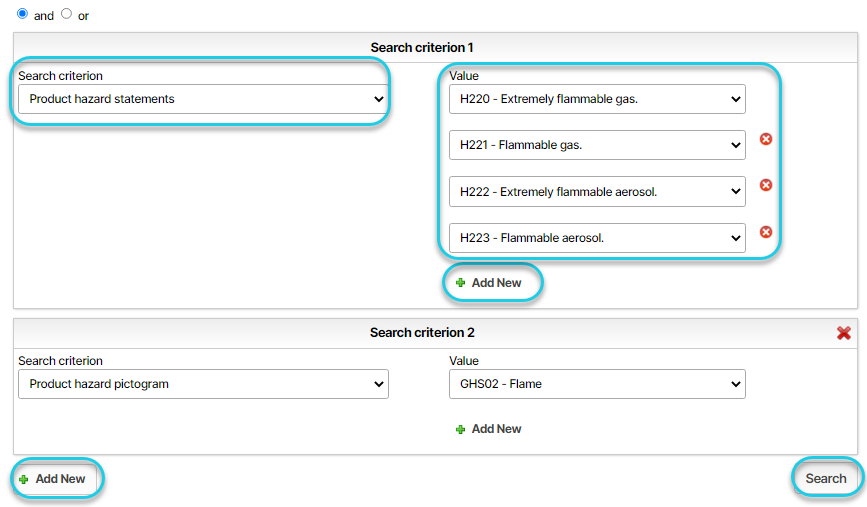
You can remove entered values by clicking the icon  next to the value. Remove entire criterion with
next to the value. Remove entire criterion with  button in the top right corner of the criterion.
button in the top right corner of the criterion.
First value and criterion cannot be removed.
Saved searches
When you have selected your criterions you can save them as a template for later use to avoid having to repeat same steps all over again.
You can choose any of previously created searches using the drop down menu.
In order to save your search criterions you need to give it a name and choose if the search can be accessible by other users too (Globa) or will it be personal saved on your user account only (Personal).
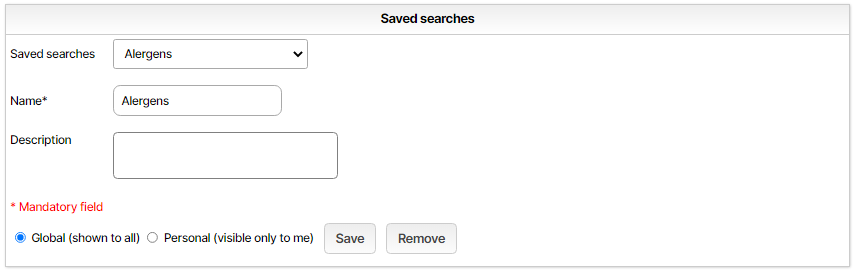
! It is recommended to save the searches (personal) when creating new advanced search with multiple criterions and / or values. Once you hit the search button, the criterions will be forgotten when you return to the advanced search.
AND/OR operator
AND/OR operator is used as the operator for each different added criterions.
Values entered for each criterion will be considered with OR.
When to use AND operator?
For example if you would want to find possible allergenic chemicals from the organisation.
You want to search products with any of following hazard statements (H317 or H334)
AND
With a specific substance names that contains (Epox or Acryl or Cyan)
AND operator in this scenario is used to specify the search to only contain products that also contains any of the substances.
How about OR operator?
When there are multiple different criterions that fulfil search requirements.
For example Environmentally hazardous products.
Product's hazard pictogram (H400 or H410 or H411 or H412 or H413)
OR
The product has an R phrase (R50 or R51 or R52 or R53)
OR
Product's hazard pictogram (GHS09)
OR
Danger code (N)
This will list all products that fulfills any of the given search criterions.
Can I still use AND operator for different Hazard statements (both or multiple hazard statements must exist)?
All values within a same group are handled with “OR” operator but you could select same search criterion multiple times as “groups” and use “AND” operator
Criterion 1: Product’s hazard statement H220
AND
Criterion 2: Product’s hazard statement H223